Hands-on - Tracking COVID by state
Total suggested time: 60 minutes
Lecture: The scenario
Total suggested time: 1-2 minutes
With COVID-19 on the rise, your statewide news organization has decided to build a system for tracking cases and other data provided by state officials online.
One of the journalists on your team built an automated process to capture your state’s COVID-19 data page every day for 30 days.
It’s now up to your team to figure out how to record the data.
Group work: Structuring the data
Total suggested time: 5-10 minutes
Students should split up into three to five groups and select a single state from the dropdown below to download the corresponding zip file:
Unzip the file by double-clicking it or extracting its contents.
Open the HTML file in your preferred Web browser. You should see the image displayed below a banner displaying the current date of the screenshot and a “NEXT DAY >” button.
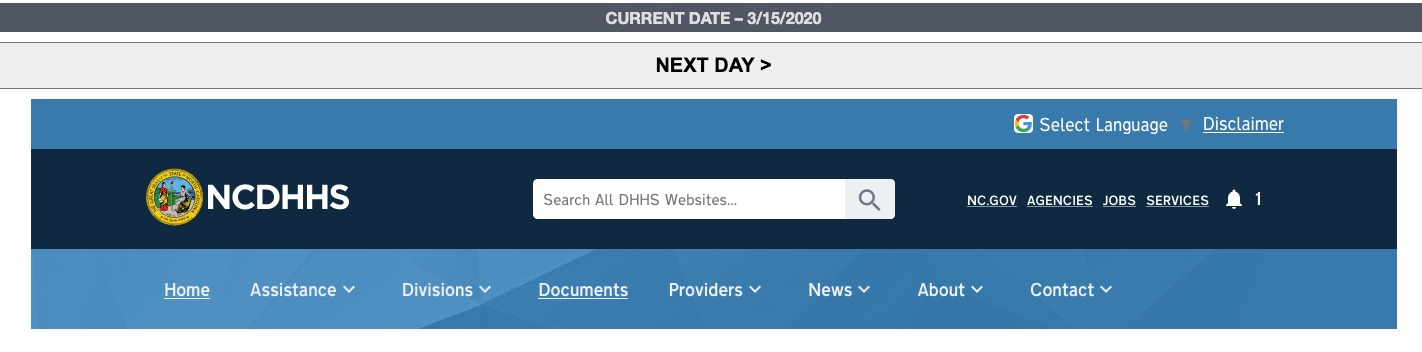
In 5-10 minutes as a group, students should open a new Google Sheet and create two sheets with the following names:
- data
- methodology
Students should use the Day 1 screenshot to come up with a structure for the data they want to capture in the data sheet.
Consider:
- What does each row of data observe?
- For each row/observation, what fields are you capturing in each column?
Use the methodology sheet to keep notes describing how you’re capturing your data. List each of your fields and include a short description. You can also provide any other details of the decisions you made.
Group work: Capturing the data
Total suggested time: 15-20 minutes
When you’ve finished with the Day 1 screenshot, take 15-20 minutes to move through the next 30 days worth of screenshots to capture the remainder of the data.
Questions to keep in mind as you work:
- The system your team built for capturing screenshots may not be perfect. How do you deal with data collection issues?
- What happens when state officials change how data points are counted?
- How do the number of data points collected and reported on Day 30 compare to Day 1?
Group work: Write up your findings
Total suggested time: 5 minutes
Your editor wants to know what you’ve found.
As a group, take about 10 minutes to use the data you’ve collected to craft a two- to three-sentence summary about the first 30 days of COVID-19 tracking in your state.
Class discussion: Sharing your findings
Total suggested time: 20 minutes
As a class, students should share their summaries and discuss:
- Do you think the capture of this data could have been automated?
- Compare the information captured in your spreadsheet to the information reported by your state on Day 30. Does your data enable you to gain additional insight into the spread of COVID-19 than the government data alone?
- How clearly do you feel the results of COVID-19 tracking were communicated to the public in your state?
- What difficulties did you have tracking the data across the 30-day timeframe?
- Is there data other states reported that you didn’t have available in your state?